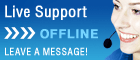Category Archives: ROAMpay mobile application
Smartphone Credit Card Readers-The Latest and Greatest ROAMpay G3X
PaymentMax is happy to announce the latest and greatest mobile credit card reader from ROAMdata: The ROAMpay G3X.
Here are the benefits:
- The ROAMpay G3X comes equipped with enhanced security features to prevent credit card fraud that plaques other non-encrypted mobile credit readers.
- Compatible with hundreds of mobile devices: iOs, Android, BlackBerry, PC and Mac.
- Three times more device coverage than all other companies combined.
- Equipped with the latest technology: NFC (near field communication) and EMV (Europay).
- Mobile solutions such as mobile check-out, mobile offers, and mobile wallet.
- Lowest cost of ownership.
For more information on mobile credit card processing, visit www.paymentmax.com
Square Credit Card Reader Meant for Peer-to-Peer Transactions Not Real Merchants
In a previous blog, I wrote about some differences between the Square mobile credit card reader and ROAMpay Mobile credit card reader. Since then, ROAMdata published some interesting comparisons in their February 16, 2011 blog, “Who are Square’s Real Competition?” that I wanted to share with our readers.
The first comparison they make is that Square is meant more for peer-to-peer transactions. Anyone can sign up for a Square account. Have a friend that owes you money? Go ahead and sign up for Square. Your cashless friend can now pay you with their credit card. However, if you are a real merchant processing hundreds of thousands of dollars you may be surprised to know that Square probably is not the best choice for you.
Square’s credit card reader is very cheap to make, but card security and read rates are sacrificed. This may not affect low volume processors (like peer to peer) but merchants processing large volumes will certainly feel the difference. Here are a few key differences.
1. Encryption (Card Security)-ROAM technology uses sound waves to digitize and encrypt card data before transmitting card data to the device. Card data remains encrypted until received by a PCI certified payment server making skimming virtually impossible. Square’s application, lacking in processor and power circuits, rely’s on the phone’s application to digitize and encrypt card data. This places cardholder data out in the open for any other application (skimmers) to grab. Dangerous business practice for high volume merchants.
2. Square’s reliance on the phone’s application for capturing analog track data also presents numerous issues. There are greater read errors and less compatible devices. ROAMpay’s robust physical and electrical design and high compatibility rate make read rates much higher. A definite plus for high processing merchants.
3. ROAMpay device compatibility is the best in the industry. It works on all iOS, dozens of Android phones and tablets, most BlackBerry devices, as well as PC ‘s and netbooks. Square has faced numerous IP issues and are limited to a small amount of devices.
It should also be noted that ROAMpay is not a merchant services provider. It is merely a provider of technology and service to the mobile commerce community. PaymentMax is a ROAMpay preferred merchant services provider and can have you accepting credit card payments on your smartphone quickly and easily.
For more information about mobile credit card processing visit www.paymentmax.com.
Mobile Credit Card Processing Questions-Charged Incorrect Amount
If you accidentally charge your customer the incorrect amount using a mobile phone (like the Droid X) and ROAMpay mobile you have two options.
1. You can void the entire amount to ensure your customer is not charged the incorrect amount. From the main menu select Void and locate the transaction that needs to be canceled. Locate the transaction and select void. You will receive a prompt asking if you would like to void the transaction, select void.
Once the incorrect transaction is voided you can begin entering the transaction again.
or
2. You can refund the difference in dollar amounts between the incorrect amount and correct amount. Go to refund, enter the amount of the refund and the customers credit card information.
ROAMpay Mobile Credit Card Processing Common Questions-How do I Resend a Receipt?
We get a lot of great questions here at the PaymentMax office. So good, that I like to post them for other merchants out there who are thinking the exact same thought…Today’s top question has been about re-emailing receipts to customers, and how long the user has access to previous transactions.
The answer is 30 days. You can easily resend any receipt (via email) to your customers from the past 30 days transactions. If you are using ROAMpay mobile you would select Inquiry, Last 30 days, and locate the transaction in question. Click on the receipt to resend, and enter the email address. Done! Easy!
If you have not received an email from your recent transactions, log in and find ROAMplayer web edition, click it, log in, and select transactions from the menu list. Find the transaction in question and resend it to yourself or your customer.
BlackBerry and ROAMpay App Common Concerns
A common question being received in the PaymentMax office concerns the ROAMpay mobile and ROAMpay Swipe on the BlackBerry. The first question is, “How do I navigate easily through the ROAMpay mobile app?”
The BlackBerry key seen above is used heavily in the ROAMpay application. To easily navigate and enter data, press the BlackBerry Button and choose the appropriate action.
Question #2
“My BlackBerry Swiper is not working and it is plugged into the audio jack.”
Once you have ensured your ROAMpay Swiper is plugged completely in, make sure the volume is turned to maximum. The credit card swiper will not work unless the volume is turned to maximum.
To get started accepting credit cards on your BlackBerry or for more information visit www.paymentmax.com.
BlackBerry Credit Card Reader/Swiper Available through ROAMpay
Yea…Good news for our BlackBerry clients! ROAMdata released their ROAMpay mobile credit card reader for BlackBerry smartphones.
This means low-swiped rates, and faster processing times! The ROAMpay mobile credit card swiper is secure, low-cost, and tough.
For more information on accepting credit cards using your BlackBerry visit www.paymentmax.com
HTC EVO Credit Card Processing
1/12/11***UPDATE*** HTC EVO 4G is compatible with the ROAMpay Swipe!
A common question we have been receiving in the office is “does the ROAMdata encryption sleeve card reader work with my HTC EVO?” Unfortunately, the credit card reader is not compatible with the HTC EVO phone currently, but may be soon. ROAMdata is adding devices to it’s compatibility list frequently.
Mobile merchants can process all major credit and debit cards with their HTC EVO by keying in their customers transactions. All you need to get started is a PaymentMax merchant account, and the credit card processing app. The download is quick, taking only a few seconds.
For more information on HTC EVO credit card processing visit http://www.paymentmax.com/my-business/mobile/htc-evo-credit-card-processing.aspx.
*The HTC Hero and HTC Droid Incredible smartphones are compatible with the ROAMpay encryption sleeve card reader.
ROAMpay Security Features – Passwords
ROAMpay security password requirements have to be different than your typical desktop because mobile phone users have to go through many more steps to obtain special characters. Requiring special characters renders most devices unusable and is not allowed to be configured.
With that said, ROAMpay passwords are allowed to be all alpha-single case or all numeric, but are required to be longer than your desktop passwords.
Here are ROAMpay password requirements.
- Passwords may be 8 to 30 characters long.
- Passwords may be all upper or lower case.
- Passwords may be all numeric or alpha.
- Passwords may not contain special characters, including dashes, underscores, and spaces.
- Passwords may not have a single character repeating, or be sequential numbers.
- Passwords may not be the same as the username, contain users first name or last name, or any combination of users first or last name.
- Passwords may not be the same as the enterprise name.
- Passwords may not contain a word in the enterprise-supplied list of prohibited passwords.
- Passwords may not be any of the users telephone numbers.
- Users cannot have a password that is used by more than MAX_SHARED_PASSWORD of other users in an enterprise.
For more information on ROAMpay security features like password protection, changing your password, ROAMpay Bluetooth Swiper, or ROAMpay mobile phone compatibility visit www.paymentmax.com
*ROAMpay mobile is the perfect credit card processing application for your Droid X, iphone 4, iphone 3G, HTC, and Blackberry smartphone devices.
ROAMpay and Virtual Terminal
To all of the ROAMpay users out there, and one’s who are looking to sign on…ROAMpay virtual terminal is a big bonus to mobile merchants. For no extra charge ROAMpay mobile users are also equipped with ROAMpay Virtual Terminal.
ROAMpay virtual terminal is accessible through your PC and is a great back up in case your cell phone battery dies, or is having other function challenges.
For more information on ROAMpay mobile and ROAMpay Virtual Terminal contact PaymentMax.
ROAMpay Questions – Confirming a transaction.
Processing credit cards using ROAMpay and your mobile phone (over 100 models are compatible, see my compatibility list) is simple and straight forward.
Once the card has been swiped, and all information entered you will see either Payment Approved! or Payment Declined! In rare cases, you may see an error message. This could mean that the transaction timed out.
To confirm whether a transaction has successfully been completed, check your current batch. Access your current batch under the Inquiry Menu. The last transaction processed will show at the top of the current batch list. If the last transaction listed is the transaction you are inquiring about, then it was processed correctly.
If the latest transaction is not listed under current batch, then the transaction needs to be re-entered and submitted.
PaymentMax is a proud ROAMdata partner and supplier of all ROAMdata products, including ROAMpay Mobile and ROAMpay Mobile Credit Card Reader.