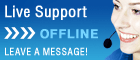Blog Archives
ROAMpay Questions – Confirming a transaction.
Processing credit cards using ROAMpay and your mobile phone (over 100 models are compatible, see my compatibility list) is simple and straight forward.
Once the card has been swiped, and all information entered you will see either Payment Approved! or Payment Declined! In rare cases, you may see an error message. This could mean that the transaction timed out.
To confirm whether a transaction has successfully been completed, check your current batch. Access your current batch under the Inquiry Menu. The last transaction processed will show at the top of the current batch list. If the last transaction listed is the transaction you are inquiring about, then it was processed correctly.
If the latest transaction is not listed under current batch, then the transaction needs to be re-entered and submitted.
PaymentMax is a proud ROAMdata partner and supplier of all ROAMdata products, including ROAMpay Mobile and ROAMpay Mobile Credit Card Reader.